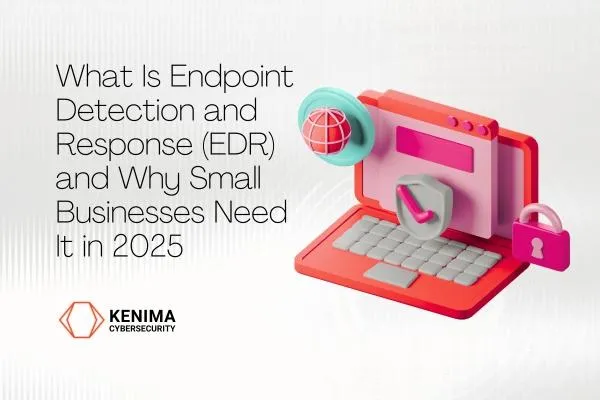
What Is Endpoint Detection and Response (EDR) and Why Small U.S. Businesses Need It in 2025
As cyber threats continue to grow in complexity and scale, small businesses in the United States are becoming prime targets. Cybercriminals are shifting away from high-profile corporate giants and increasingly aiming their attacks at small and mid-sized businesses. These organizations often lack the resources, personnel, or awareness to put robust cybersecurity defenses in place. In this challenging digital climate, one tool stands out as both timely and necessary: Endpoint Detection and Response (EDR).
This blog explores what EDR is, how it works, and why it is vital for small businesses in 2025. We'll dive into how it differs from traditional antivirus software, the value it brings in a threat-rich environment, and how you can get started without breaking your budget.
Understanding the Concept of EDR
Endpoint Detection and Response, commonly known as EDR, refers to a class of cybersecurity solutions focused on detecting and responding to threats on endpoints—the devices that connect to a business’s network. These endpoints can be anything from desktops and laptops to mobile phones, tablets, or servers.
Unlike traditional antivirus programs, which rely primarily on recognizing known malware signatures, EDR uses real-time monitoring and advanced analytics to detect suspicious behavior. This behavior-based approach means that EDR solutions can identify threats that have never been seen before, such as zero-day exploits or custom malware crafted for a specific attack.
An effective EDR platform collects and records activities and events across endpoints, giving security teams insight into what occurred, when, and how. When malicious behavior is detected, EDR systems can automatically take action—such as isolating a device from the network or killing harmful processes—to stop an attack from spreading.
Why EDR Is Essential in 2025
Cybersecurity threats evolve daily, and attackers are increasingly relying on stealthy, persistent threats. In 2025, with a highly digital workforce and increased remote operations, small businesses are more exposed than ever.
According to the FBI’s Internet Crime Complaint Center (IC3), small businesses represented over 40% of all cybercrime victims in recent years. The average cost of a data breach for a small business continues to rise, often including financial loss, customer attrition, legal fees, and damaged brand reputation.
EDR offers small businesses a fighting chance. It allows them to respond quickly to threats without needing a large IT department or expensive in-house cybersecurity expertise. The technology not only detects threats but also reduces the impact of successful attacks by automating the response and providing visibility for analysis and improvement.
How EDR Works in a Practical Business Setting
To better understand EDR, it helps to walk through how it functions day-to-day in a small business setting.
Imagine you run a small marketing firm. One of your employees clicks a seemingly harmless link in an email. That link downloads a hidden script that installs malware onto their laptop. Traditional antivirus software might miss it, especially if it's a new variant. But an EDR system watches behavior—not just files. It notices that an unfamiliar process is attempting to encrypt files and connect to an external IP address.
Immediately, the EDR tool flags the behavior, isolates the laptop from the network, stops the encryption process, and sends a real-time alert to your IT team (or managed security provider). You didn’t lose access to your systems. Your client data wasn’t stolen. The attack was contained because your EDR platform acted as a 24/7 security guard.
This response is made possible by a combination of capabilities: behavioral analytics, machine learning, process monitoring, and automated remediation. Some EDR platforms also include rollback functionality, which allows systems to be returned to a pre-attack state.
How EDR Differs from Traditional Antivirus
Many small business owners assume they are protected because they have antivirus software installed. But antivirus and EDR are fundamentally different in scope and effectiveness.
Traditional antivirus tools rely on signature-based detection. They scan files against a list of known threats and block anything that matches. This method is fast and effective—for threats that have already been seen and cataloged.
EDR, on the other hand, is dynamic. It looks for irregular behavior patterns, unauthorized access attempts, and processes that deviate from the norm. For example, if a normal user suddenly downloads hundreds of files in seconds or accesses sensitive company data at odd hours, EDR would catch and investigate that behavior.
The key difference lies in timing and intelligence. Antivirus tells you that something happened. EDR tells you what happened, how it happened, who did it, and what the consequences could be—and then takes action.
Benefits of EDR for Small Businesses
1. Real-Time Detection and Rapid Response
EDR solutions operate continuously, watching every connected device for suspicious activity. When a threat is detected, the system can respond instantly. This speed is crucial because many modern attacks (like ransomware) can cause damage within minutes.
2. Reduced Downtime and Loss
By identifying and stopping attacks early, EDR minimizes operational downtime. It prevents threats from spreading and reduces the financial impact of incidents.
3. Greater Visibility and Control
EDR platforms provide detailed logs and reporting that help business owners and IT teams understand where risks lie. This allows for more informed decisions around security planning.
4. Compliance Support
EDR tools help businesses meet data protection and privacy regulations like HIPAA, PCI-DSS, and CMMC by maintaining secure systems and proper incident response documentation.
5. Scalability and Automation
EDR solutions are cloud-based and scalable, which means even the smallest businesses can afford enterprise-level protection. Many EDR tools also offer automated remediation, so threats are neutralized even before your team is alerted.
EDR Solutions to Consider in 2025
Several vendors offer EDR platforms that cater to small business needs. Each platform differs slightly in its approach and features. Here are a few you may want to explore:
Microsoft Defender for Endpoint: Offers strong integration with Windows systems, advanced threat analytics, and automated investigation.
SentinelOne: Known for its AI-powered threat detection and autonomous response.
CrowdStrike Falcon: Offers cloud-native EDR with excellent threat intelligence.
Sophos Intercept X: A good option for budget-conscious businesses with robust ransomware protection.
Elastic Security: Combines SIEM, threat hunting, and endpoint monitoring in a flexible platform.
How to Get Started with EDR
Starting with EDR doesn’t have to be overwhelming. Many solutions offer quick setup, online dashboards, and support to help businesses integrate the tools seamlessly.
Step 1: Evaluate your current security setup. Understand what tools you’re using and where the gaps are.
Step 2: Identify the endpoints you need to protect. This includes remote laptops, employee phones, office computers, servers, and anything else connected to your network.
Step 3: Choose an EDR platform that fits your business size, budget, and industry. Consider whether you want to manage it in-house or outsource to a managed security provider.
Step 4: Train your staff. EDR works best when your employees understand cyber hygiene, such as avoiding phishing emails and reporting suspicious activity.
Step 5: Monitor and adjust. After deploying EDR, review the reports and alerts it provides. Use the data to improve your internal policies, firewall rules, and employee training.
Government Tools and Guidance
Small businesses don’t have to go it alone. Several U.S. government agencies offer tools, resources, and support to help small businesses secure their systems:
CISA Cyber Essentials: A step-by-step guide for building a solid cybersecurity foundation.
NIST Small Business Cybersecurity Corner: Provides tools, templates, and educational materials.
FTC Cybersecurity Guidance: Offers advice on protecting customer data and complying with consumer protection laws.
These resources can help you understand threats, build a security plan, and evaluate which tools—like EDR—fit best into your business model.
Conclusion
Cyber threats aren’t slowing down. In fact, they’re getting smarter. For small businesses, relying on traditional antivirus solutions simply isn’t enough anymore. Endpoint Detection and Response (EDR) provides a smarter, faster, and more proactive approach to security that is built for the threats of 2025 and beyond.
Whether you're a retail shop, accounting firm, marketing agency, or construction company, your endpoints are a target. Protect them before it's too late.
Kenima Cybersecurity offers real-time EDR solutions tailored to small businesses in the USA. If you're ready to upgrade your protection, schedule a free consultation with us today.
Frequently Asked Questions About EDR
Is EDR the same as antivirus software?
No, EDR (Endpoint Detection and Response) is more advanced than traditional antivirus. While antivirus software scans for known threats and blocks them using a database of virus signatures, EDR goes further. It looks for unusual behavior and can identify new or unknown threats that antivirus tools might miss. EDR actively investigates suspicious activity and helps prevent complex attacks from spreading.
What does EDR mean for businesses?
EDR stands for Endpoint Detection and Response. For businesses, it means having stronger protection over the devices that employees use—like laptops, desktops, and mobile phones. These tools connect to your company’s network, and EDR helps monitor them closely to stop cybercriminals from using those devices to gain access to sensitive data or systems.
How does an EDR system protect a business?
An EDR solution works by constantly watching all connected devices (called endpoints) and collecting data about what’s happening on them. It looks for patterns that may suggest a security issue and uses this data to catch threats early. If something harmful is detected, EDR can respond automatically—such as blocking the threat or isolating the affected device. It also keeps records of what happened, which helps with quick investigations and future prevention.
Is Microsoft Defender considered an EDR?
Yes, Microsoft Defender for Endpoint is a type of EDR tool. It is built for businesses and helps stop, detect, and respond to advanced cyber threats. It also works well with other Microsoft products, making it a popular choice for companies already using the Microsoft ecosystem.
How is EDR different from XDR?
XDR stands for Extended Detection and Response. It builds on what EDR does, but with a wider view. While EDR focuses mainly on individual devices, XDR covers more areas—like email systems, cloud platforms, servers, and networks. It brings all these sources together for a complete, connected view of threats across the business, offering better integration and deeper security coverage.
